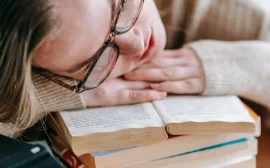In today’s fast-paced digital world, having a strong online presence is crucial for businesses and individuals alike. Wix, a popular website builder, has been at the forefront of enabling users to create stunning websites with ease. But what if you want to take your website to the next level, adding custom functionality and interactivity? This is where velo wix comes into play. In this blog post, we’ll dive into the world of Velo by Wix and explore how it empowers developers to create dynamic and feature-rich websites.
What is Velo by Wix?
Velo by Wix, formerly known as Corvid by Wix, is an innovative development platform offered by Wix that allows users to build web applications and websites with advanced features. It provides a serverless environment where developers can write and deploy code that runs on the client-side, server-side, or both. Velo seamlessly integrates with the Wix Editor, enabling developers to enhance their websites with custom functionality, databases, APIs, and more.
Key Features of Velo by Wix
- Serverless Environment: With Velo, developers can build serverless web applications, eliminating the need to manage server infrastructure. This results in reduced operational overhead and allows developers to focus on writing code and creating amazing user experiences.
- Database Integration: Velo supports the integration of databases, making it easy to store and retrieve data. Developers can create collections, add dynamic pages, and connect their applications to these data sources.
- Third-Party APIs: You can easily connect your Velo application to third-party APIs to access a wide range of services and data. This opens up opportunities to integrate social media, payment gateways, and much more.
- Dynamic Pages: Velo enables the creation of dynamic pages that can display content from databases or other sources. This is particularly useful for creating blogs, e-commerce websites, or any application with changing content.
- User Authentication: Building secure websites is essential, and Velo offers robust user authentication and authorization capabilities. Developers can easily implement user registration, login, and access control.
- Custom Interactions: Velo provides tools to create custom interactions and animations on your website. This allows you to engage users with dynamic and interactive elements.
- Event Handling: Developers can respond to user interactions and trigger actions based on events such as button clicks, form submissions, or page navigation.
How to Get Started with Velo
- Sign Up for Wix: If you don’t already have a Wix account, sign up for one. Velo is seamlessly integrated with Wix’s website-building platform.
- Access the Velo Editor: Once you’ve logged in, you can access the Velo Editor from your Wix dashboard. This is where you’ll be writing and managing your code.
- Tutorials and Documentation: Familiarize yourself with Velo’s documentation and tutorials. Wix provides extensive resources to help you get started, including video tutorials and a dedicated developer forum.
- Start Coding: Dive into your project and start writing code. Whether you’re creating a custom form, adding dynamic content, or connecting to external APIs, Velo offers the flexibility you need.
Real-World Applications of Velo
Velo by Wix can be applied to a wide range of use cases:
- E-commerce Websites: Build custom shopping carts, product catalogs, and checkout processes.
- Blogs and Content Management Systems: Create dynamic blogs with user comments, author profiles, and article ratings.
- Online Booking Systems: Develop reservation and appointment booking systems for service-based businesses.
- Portfolio Websites: Enhance your portfolio with interactive galleries and custom animations.
- Membership Websites: Build exclusive members-only areas with personalized content and user profiles.