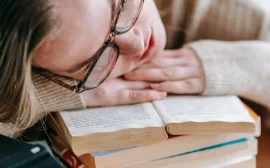In the ever-evolving digital landscape, search engine optimization (SEO) remains a crucial element for the success of any website. For SEO WordPress users, optimizing your site for search engines is not only essential but also easily achievable. In this comprehensive guide, we’ll walk you through the key steps to boost your WordPress site’s SEO and improve its visibility in search engine results.
- Choose an SEO-friendly WordPress theme:
Your website’s theme plays a crucial role in SEO. Opt for a responsive and lightweight theme that not only enhances user experience but is also optimized for search engines. A well-coded theme can improve site speed and ensure that search engines can crawl your content efficiently.
- Install an SEO plugin:
One of the advantages of using WordPress is the availability of powerful plugins. To streamline your SEO efforts, install a reputable SEO plugin such as Yoast SEO or All in One SEO Pack. These plugins offer a range of features, including title tag optimization, meta description creation, and XML sitemap generation.
- Optimize your permalinks:
WordPress allows you to customize your URLs, also known as permalinks. Ensure that your permalinks are both user-friendly and SEO-friendly. Include relevant keywords in your URLs and avoid using generic structures. You can customize your permalinks under the “Settings” tab in your WordPress dashboard.
- Create high-quality, relevant content:
Content is king when it comes to SEO. Produce informative, engaging, and relevant content that caters to your target audience. Use keyword research tools to identify relevant keywords and incorporate them naturally into your content. Regularly update your site with fresh content to signal to search engines that your website is active and valuable.
- Optimize images for SEO:
Images are an integral part of any website, but they can also impact your site’s loading speed. Optimize your images by compressing them without compromising quality. Additionally, use descriptive filenames and alt text to provide context for search engines. This not only improves SEO but also enhances accessibility for users with disabilities.
- Prioritize mobile responsiveness:
With the increasing use of mobile devices, Google gives preference to mobile-friendly websites in its search rankings. Ensure that your WordPress site is responsive and provides a seamless experience across various devices. Google’s Mobile-Friendly Test tool can help you assess and improve your site’s mobile compatibility.
- Improve site speed:
Site speed is a critical factor in SEO. Slow-loading websites can result in a poor user experience and lower search engine rankings. Use tools like Google PageSpeed Insights to identify areas for improvement and follow best practices for optimizing your site’s speed.