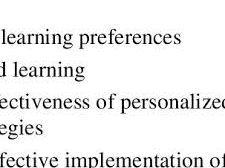Stickers are more than just sticky pieces of paper; they’re a dynamic way to express creativity, promote businesses, and personalize items. Whether you’re an artist looking to showcase your work, a business aiming to boost brand visibility, or just someone who loves customizing their belongings, sticker printing offers a world of possibilities. In this comprehensive guide, we’ll explore the ins and outs of sticker printing, from design tips to choosing the right materials and understanding printing processes.
Why Stickers?
Stickers are incredibly versatile. Here are a few reasons why they’re so popular:
- Brand Promotion: Businesses use stickers for branding, packaging, and giveaways.
- Artistic Expression: Artists and designers can create custom stickers to sell or share their work.
- Personalization: Individuals use stickers to personalize laptops, water bottles, notebooks, and more.
- Events and Campaigns: Stickers are excellent for events, political campaigns, and awareness initiatives.
Step-by-Step Guide to Sticker Printing
1. Designing Your Sticker
The first step in sticker printing is the design. Here are some tips to get started:
- Software: Use design software like Adobe Illustrator, Photoshop, or free alternatives like GIMP and Inkscape.
- Resolution: Ensure your design is high resolution (300 dpi) for clear, crisp prints.
- Color Mode: Use CMYK color mode, as it’s standard for printing.
- Bleed Area: Include a bleed area of about 1/8 inch around your design to prevent white borders after cutting.
2. Choosing the Right Material
The material you choose affects the look, feel, and durability of your stickers. Here are common options:
- Vinyl: Durable, weather-resistant, and ideal for outdoor use.
- Paper: More affordable but less durable. Suitable for indoor use.
- Clear: Transparent vinyl that looks great on glass and smooth surfaces.
- Holographic: Adds a shiny, rainbow effect for a unique look.
3. Selecting the Printing Method
Different printing methods can impact the quality and cost of your stickers:
- Digital Printing: Best for small batches and full-color designs. It’s cost-effective and quick.
- Offset Printing: Ideal for large batches. It provides high-quality prints and is cost-efficient for bulk orders.
- Screen Printing: Good for simple designs with few colors. It’s durable and works well for specialty inks.
4. Printing and Cutting
Once you’ve chosen your design, material, and printing method, it’s time to print and cut your stickers. Here’s what to consider:
- Print Setup: Ensure your printer settings match the material specifications.
- Cutting Options: Stickers can be cut in various shapes and sizes. Common methods include:
- Die-Cutting: Custom shapes, but usually more expensive.
- Kiss-Cutting: Cuts through the sticker layer, leaving the backing intact, great for sticker sheets.
- Laser Cutting: Highly precise and can handle intricate designs.
5. Quality Control
Before finalizing your stickers, perform a quality check:
- Color Accuracy: Ensure colors match your design.
- Cut Accuracy: Check that cuts are clean and precise.
- Durability: Test the stickers to ensure they adhere properly and withstand intended use conditions.
Tips for Successful Sticker Printing
- Test Prints: Always do a test print before running a large batch to check for any design or print issues.
- Batch Printing: Group similar designs together to save on printing costs.
- Feedback: Get feedback on your designs and prints from friends or customers to ensure they meet expectations.
- Storage: Store stickers in a cool, dry place to maintain their adhesive quality.