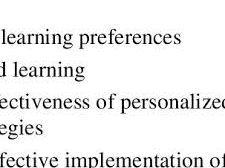In the ever-evolving landscape of website development, Wix has emerged as a prominent player, offering a user-friendly platform for building stunning websites without the need for extensive coding skills. But did you know that Wix goes beyond just the drag-and-drop interface? It offers a powerful tool known as the Wix API that opens up a world of possibilities for developers and businesses alike. In this blog, we’ll take a deep dive into the Wix API and explore how it can be leveraged to create dynamic and interactive websites.
What is the Wix API?
The Wix API (Application Programming Interface) is a set of tools and protocols that allow external applications and services to interact with the Wix platform. It essentially acts as a bridge between your website and other web services, enabling data exchange and functionality integration.
Key Features of the Wix API:
- Database Access: With the Wix API, you can read and write data to your website’s database. This is particularly useful for creating dynamic content, managing user profiles, and building interactive web apps.
- User Authentication: The API allows you to implement secure user authentication systems, which is crucial for membership-based websites or e-commerce platforms.
- E-commerce Integration: If you run an online store, the Wix API facilitates seamless integration with popular payment gateways, inventory management systems, and order processing tools.
- External Services: You can connect your Wix website to external services like email marketing platforms, CRM systems, and social media networks to automate tasks and enhance user engagement.
- Custom Functionality: Developers can use the API to create custom functionality and widgets that extend the capabilities of the Wix platform.
How to Access the Wix API
Accessing the Wix API requires a few steps:
- Register Your Application: To get started, you’ll need to register your application with Wix. This process involves providing some basic information about your project and receiving API credentials.
- Authentication: Wix uses OAuth 2.0 for authentication, ensuring secure and authorized access to your website’s data. You’ll need to implement the OAuth flow in your application.
- API Endpoints: Wix provides a well-documented set of API endpoints that you can use to interact with different aspects of your website, including data retrieval, user management, and e-commerce operations.
Use Cases for the Wix API
Now that we understand what the Wix API is and how to access it, let’s explore some practical use cases:
1. Custom Member Portals
If you’re building a membership-based website, you can use the Wix API to create custom member portals. This allows you to control user access, manage subscriptions, and offer personalized content to your members.
2. E-commerce Enhancements
For online stores, the Wix API can be used to integrate with third-party payment gateways, track inventory levels, and automate order processing. This enhances the overall shopping experience for your customers.
3. Data Visualization
Developers can use the API to fetch data from the website’s database and create interactive data visualizations. This is especially useful for presenting statistics, analytics, or dynamic content to your audience.
4. CRM Integration
Integrating a CRM system with your Wix website can streamline customer relationship management. You can use the API to sync customer data, track interactions, and automate follow-up processes.
5. Social Media Automation
The Wix API allows you to automate social media posting, track engagement metrics, and even implement social login functionality on your website, simplifying the registration process for users.